It was planed to be RC (recent candidate) release but still there is some “dirty” work to do. So let’s keep naming convention – it is beta yet. RC next time.
Here are some news implemented in this release:
- ‘Got It!’ texts about important Nootka features
In some places Nootka can be complicated to manage, so a few additional information will popup in potentially difficult situations.
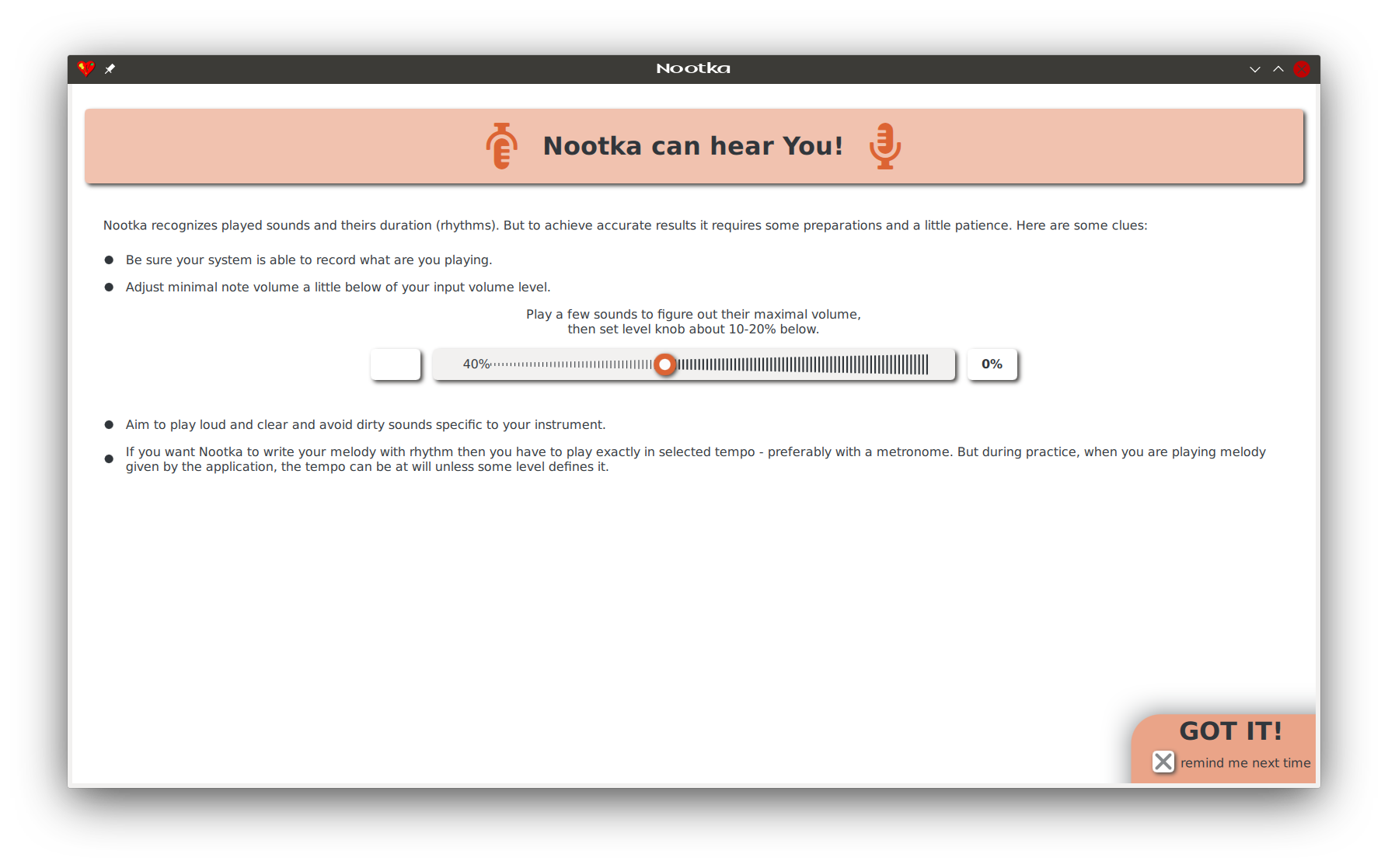
Here is a short video with animated ‘Got It!’ how score edition by touch works:
- If no note is selected on the score notes are added one by one
Either by playing real instrument or by selecting sounds on displayed one. When playing – rhythms are detected as well, but when clicking displayed instrument – then rhythmic value currently selected on score toolbox is taken.
On older Nootka versions there was ‘note by note’ mode which might be confusing. Now there is no terminology – it just works. But to be more clear appropriate ‘Got It!’ popups when any note is selected first time.
- Handle notes beaming of each piano staves separately
Even if Nootka is single-voice it can imitate separate left and right hands (for piano, bandoneon or others). All beaming routines were fixed and improved.
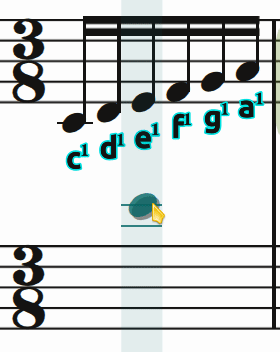
- Exam summary gives more information about the results
Nice pie charts were added and answer/question details are displayed.
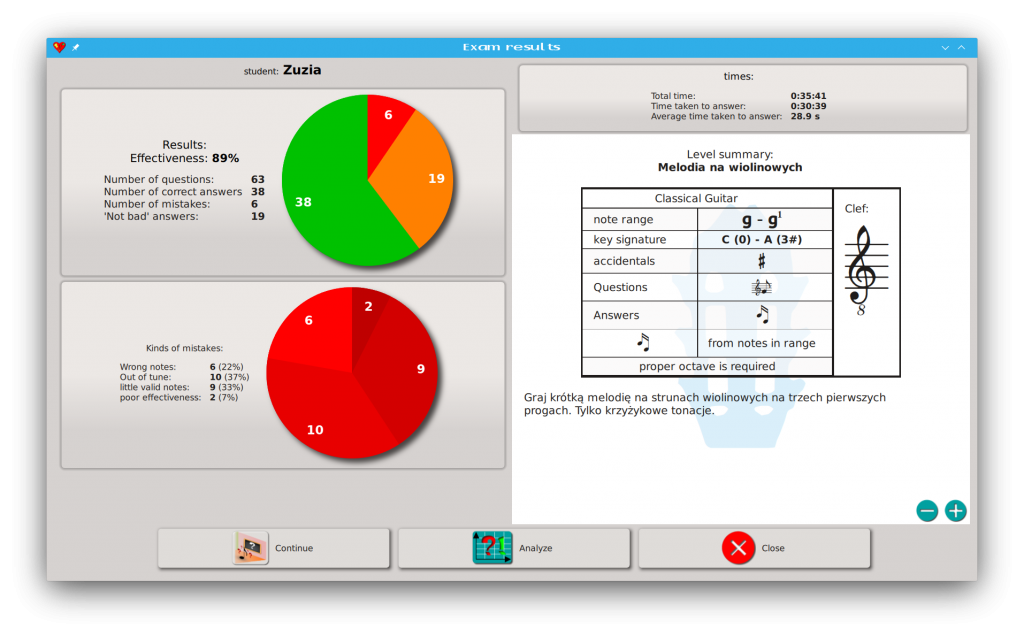
- Added wizard page to select between single-note or full score

To let user select what is better for him at very beginning and give some image what the app can do further.
- Fixed pitch detection for low-pitched instruments (bass guitar)
To properly detect lowest notes – below 82 Hz (lowest string of the guitar) Nootka has to operate on longer chunks of audio data – it increases minimal note duration and complicates rhythm detection routines. Some additional algorithms were added to mitigate those limitations.
- Stop blocking microphone when app is in background
It has happened under Android when user didn’t close Nootka. Mic was “stolen” by the app and other applications could not use input sound. Now Nootka switches off sound anytime it is not in use.
- Many, many other small improvements and fixes
See previous entries about news in Nootka 2 here
Take new Nootka version from download page